10 Things You Probably Don’t Know about GTarcade Desktop
1. Download Rewards Can Be Claimed in Game Window Once Per Character.
First, install the client and play LoA III on GTarcade Desktop.
Go to Reward Hall>GTarcade and claim the rewards.

If you’re players from LoA II or LoA, enter the game and click the Speed+ icon to claim the rewards.
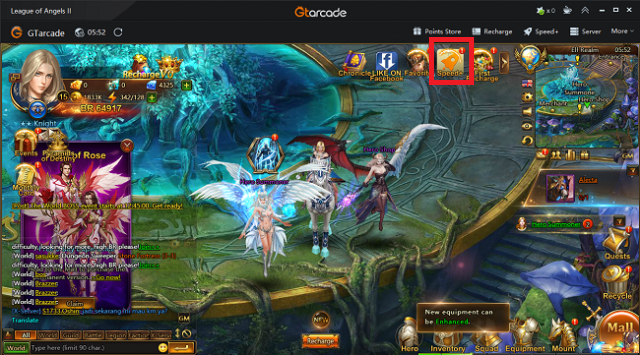
2. Don’t Forget Weekly Rewards
LoA III players need to go to Reward Hall in the game, while LoA and LoA II players can claim here↓
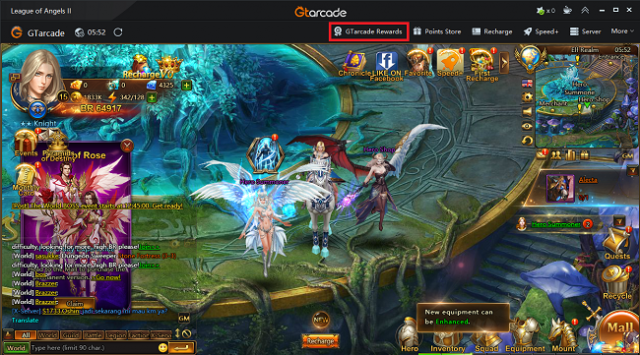

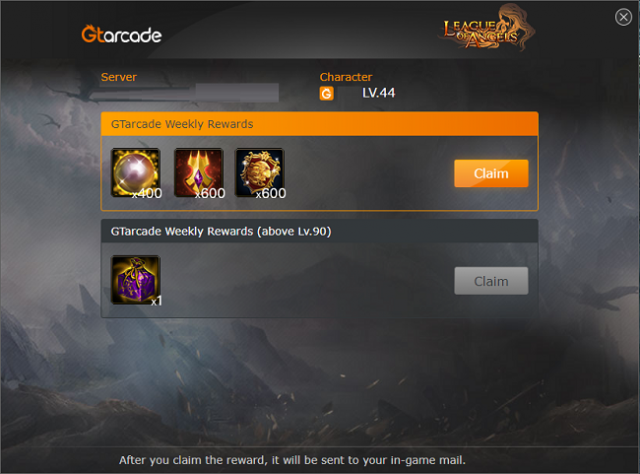
3. Free Gift Packs and 1 Point Packs Are Available in LoA, LoA II and LoA III Points Store.
Free packs and 1 Point Packs can be claimed each month. Remember to redeem the 1 Point Pack on the 1 Point Day (11th of each month).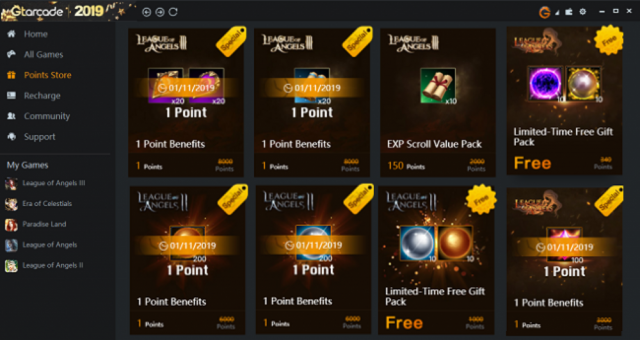
4. We Also Launch Many Events to Give Away Points
We will launch some wonderful events for players to participate and win G points. Click the titles below to learn more about the past events.
Vote for Your Champion and Win Gift Packs for Free
First Anniversary Gifts from GTarcade DesktopGuess the Price and Win the Prize
5. Recharge Is not the Only Way to Obtain G Points
Basically, recharge to buy G Coins is the fast way to gain more G Points. G Coins are the exclusive currency of GTarcade Desktop, which you can use to buy in-game diamonds in each game. You can receive 100 Points for every $1 recharged to buy G Coins.
The free way to obtain G points is playing games. The longer you play, the more points you will get. Playing games for an hour and you will get 20 Points. You can get 40 G Points at most every day.
6. Speed+ Does Help
If you’re tired of watching the battle and want to shorten the time of the daily task, please try Speed+.
7. FB Players Can Continue Their Journey on GTarcade Desktop.
Many players reported they couldn’t play their FB character on GTarcade Desktop. We find someone did it in a wrong way. Check to see the fast way to enjoy all the benefits of GTarcade Desktop without starting from scratch.
3 Minutes to Retrieve Your FB Character on GTarcade Desktop
8. Our Default Language Setting Is Based on Your Computer System.
But you can go to Setting>Interface to change the language the product present. 14 languages are supported.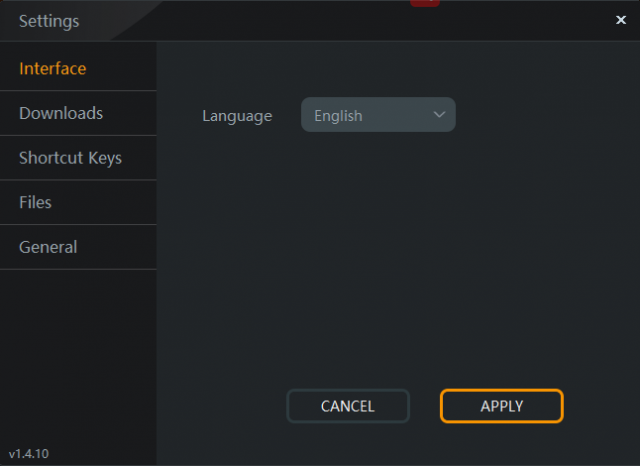
9. More and More Games Are on the Way to Expand the Game List.
Now we have 5 web games and 2 mobile games on the game list. And we will bring more games to our players in the coming year.
10. You Can Play Mobile Games on GTarcade Desktop as Well.
Yes, we're providing a whole new gaming experience for you. Enjoy a wide range of games with GTarcade Desktop, while saving your data allowance and phone storage capacity.
