FAQ - Play Legacy of Discord on GTarcade Desktop
FAQ - Play Legacy of Discord on GTarcade Desktop
1. What are the system requirements for GTarcade Desktop? Can I play Legacy of Discord on Mac?Windows 7 or later.
We sorry that Mobile games are unavailable on GTarcade Desktop Mac version now.
2. What’s the default Keyboard control?
Keyboard control is available for this game.W- Forward
S - Backward
A - Left
D - Right
E - HP Potion
Q - MP Potion
1 - Cast Skill 1
2 - Cast Skill 2
3 - Cast Skill 2
4 - Ultimate
5 - Metamorph
Tab - switch between skills
We’re sorry the default shortcut keys can’t be edit now.
3. What’s G point? How to earn and use G points?
G points is available on GTarcade Desktop. Play games on GTarcade Desktop for an hour and you will earn 20 G points (daily limit:40 G Points).You can go to ‘Points Store’ to use your Points.
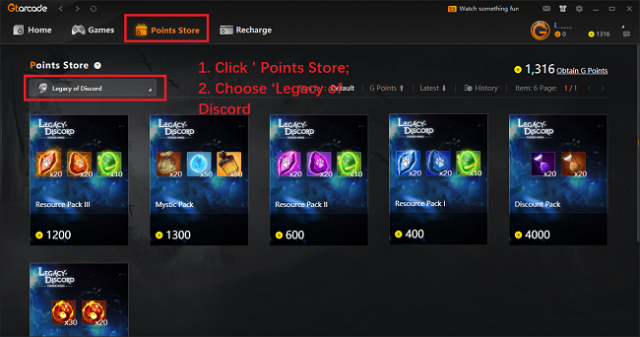
4. Can I log-in the game via my Facebook account or other third-party account?
No. Unfortunately, only GTarcade account is available to log into the Desktop app at the moment.5. Can I adjust the size of game window?
No. It’s fixed now.
6. Why I can’t find my Character?
The First you enter the game, enter your server number.
And when you exchange gift packs in Points Store, you need to enter your server to find your character.